Windows 11 မတင်ချင်သေးပါက
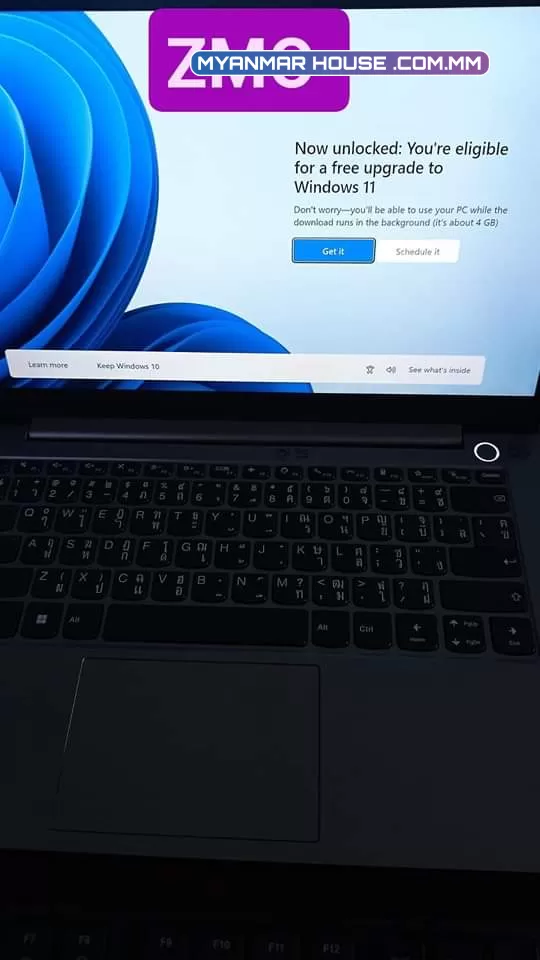
Computer စဖွင့်ဖွင့်ချင်း ဒီလိုပေါ်လာတတ်တယ် Power ခလုတ်နှိပ်ပြီးခါစ Boot စလုပ် (စက်စနစ်စတက်လာချိန်) Windows 10 မှ Windows 11 ကို Upgrade လုပ်နိုင်ဖို့ထပ်ပေါ်လာတဲ့အကြောင်းအရာပါ Intel CPU (Cores i3/i5/i7) အုပ်စုက 8th Generation နှင့်အထက် AMD CPU Ryzen 3000 Series လောက်မှစ၍ Windows 11 ကို Auto Update ပေးတာသတိပြုမိပါတယ်
Windows 11 မတင်ချင်သေးပါက
1. Keep Windows 10
2. Decline Upgrade
3. Continue to Windows 10 အဆင့်ဆင့်နှိပ်
Windows 11 တင်လိုပါက
1. Get it မိမိအားချိန် မိမိတင်လိုချိန်ရွေးပေးထားလိုက Schedule it
2. Download while using my PC ထိုမှလိုအပ်တာရွေးနှိပ် အဆင့်ဆင့်ဆက်သွားပါ
....................
Windows 11 Official စပေးလာချိန်က Intel Core i5, 10th Generation Laptop တစ်လုံးမှာ Windows 10 ပေါ်ကနေ Upgrade လုပ်တင်သုံးခဲ့ဖူးပြီး Mail App မှာ Unicode(မြန်မာ) စာရိုက်တဲ့အခါ သိပ်စိတ်တိုင်းမကျလို့ This PC အောက် Drive တွေထဲက File များစွာကို Copy & Past လုပ်ရာမှာလဲ အဆင်မပြေခဲ့သေးတာမို့ Windows 10 ကိုပဲ ပြန်ပြောင်းသုံးခဲ့တာယခုထိတိုင်အောင်ပါပဲ (Clean Install ခေါ် Hard-drive ကို Format ချပြီး အသစ်တင်သုံးခဲ့တဲ့ Windows 11 မျိုးတော့မဟုတ်ခဲ့ပါ) ယခုနောက်ပိုင်း Windows 11 ၏ Update ထပ်ပေးလာတဲ့ Build No. Version Update တွေမှာတော့အဆင်ပြေသွားကောင်း ပြေသွားပါလိမ့်မယ် ကျွန်တော်ကထပ်မစမ်းကြည့်ရသေးပါ ယခုထိတိုင် Windows 10 ပဲပြန်သုံးဖြစ်ပါတယ် ယနေ့ပုံပါ အကြောင်းအရာက Update & Securities အောက်ထပ်ပေါ်လာလို့ မိတ်ဆွေတို့ကရော Windows ကို ဘာ Version (Windows 10 Vs Windows 11)/ ဘာ Edition (Home, Professional, etc.,) သုံးဖြစ်ကြလဲ Windows 11 မှာ Application/ Software အားလုံးအဆင်ပြေကြလား Android Emulator App တွေရောသုံးကြည့်ဖြစ်လား အဆင်ပြေကြလား ကြုံတွေ့ရတာ/ အတွေ့အကြုံတွေကို Comment မှာရေးပေးမျှဝေနိုင်ပါတယ်
ချစ်ခင်စွာဖြင့်
Zaw Myint Oo
ZMO Online Training
Credit…..Original Writer
လေးစားစွာဖြင့်
ပြန်လည်ကူးယူဖော်ပြပါသည်
